In today’s article, we will present LendIems as a book inventory software and show how to use it effectively.
Our development team created LendItems not purely as a book inventory software. In fact, it is currently used to lend and track not only books but many other objects: bikes, cars, laptops, videos, guns, and many more!
But the majority of our clients are schools, universities and other institutions that use LendItems to manage their libraries and track books. This is no surprise because LendItems has got some extra features that make such a usage very easily.
I’m talking here about the built-in support for barcodes and ISBN. Both allow adding books to the library catalogue and lending them super fast and easy. Let’s present a list of all LendItems advantages that make it a perfect book inventory software.
Why you should consider using LendItems in your library
There are several features that make our solution ideal to use in the library. Here they are:
- LendItems is cloud-based. That means that provided there is access to the internet, both admins and standard users can access it from anywhere.
- Our software is fast. It was written in Java programming language and because Java is a compiled language it means it is fast. LendItems will locate books and users very quickly, which is important in large and busy libraries.
- LendItems is evolving. Our book inventory software is not a finished product, it is constantly developed and improving. Bugs are fixed, new features are being added, and the interface will soon be improved. We are determined to make the program better and better.
- Barcodes are supported. LendItems supports barcodes out of the box. If you invest in a simple barcode scanner, lending and returning books will be a breeze.
- ISBN lookup is supported. We have access to a large database of books and use API to pull data. This means that you do not have to add books manually. You just scan the ISBN and all the data is filled automatically. The potential typos are eliminated, and you also save a lot of time.
- LendItems is affordable. We offer fair and flexible pricing and a free trial. The cost of using our software is proportional to the number of books in the library and the number of lending sessions per month. This means that you always pay for use and a small library with fewer books pays less.
- A white label is available. Your school, university or library can display its own logo, colours and other graphic elements. This will look more consistent with the look of your website.
- Automatic notifications. Both students and teachers are very busy these days, and it happens all the time that they forget to return or collect the books. Our system will send them automatic reminders via email and your library will be more efficient.
How to use LendItems as a book inventory software
We now know all the strengths of our software, but I think it would be nice to see how to use LendItems as a book inventory software in real life. Luckily, some time ago I created a short video tutorial on how to use a barcode scanner to lend books.
Please have a look, you will find specific instructions on how to manage your books and your library.
What do you need to have
We know why you should consider using LendItems to manage books and how to do it. Let’s have a chat about the few things that will help you to manage your books efficiently.
First things first, to use our software [1] you need to sign up.
I mentioned that using a [2] barcode scanner will simplify using the software. It is possible to use LendItems without a barcode scanner, but I strongly recommend it taking into account ISBN support.
Barcode scanners are very affordable, I bought mine for only £15 here in the UK. In the US, they cost around 25USD.
Please click on the link below to see some available options in the US and UK. You need a basic, USB 2d barcode scanner. Please feel free to use other retailers.
Barcode scanners at Amazon (US)
Barcode scanners at Amazon (UK)
You also need [3] a printer, labels and some software to generate barcodes. You can also use [3] pre-printed, ready stickers that are scratch-resistant (sometimes they are called asset tags). Perhaps this is the easiest option.
You stick the sticker to the book and read the code with a barcode scanner when adding a book to the library.
Lastly, you need [4] library cards, tags or keyrings with barcodes to quickly identify library users. If you look online you should quickly find their sellers, here’s one.
You need to scan a library card with a barcode scanner when you create a new user. The library card will be linked to the user and can be used to quickly find him or her.
That is really all the information that you need to use LendItems as a book inventory software and manage your library. Please feel free to use the comments section below or contact us directly if you have any questions.